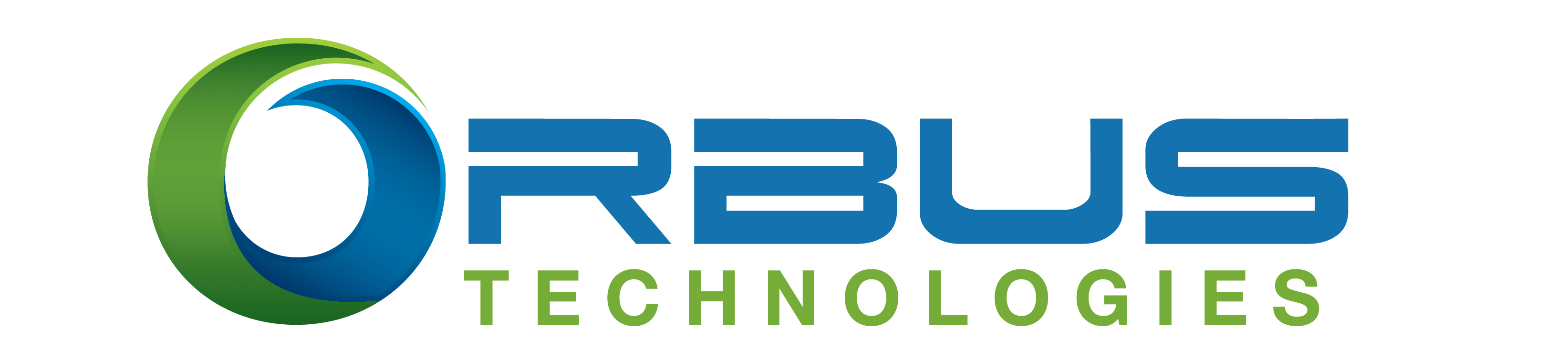Orbus CRM Add-ons for Sage 300
Process your Sage 300 sales, purchasing, delivery and inventory transactions through Sage CRM with standard or customized CRM workfllows, reports and alerts.
- CRM Shopping Cart with Sales Process
- Functionality
- Capabilities
- Benefits
- Brochures
- Whitepaper
- Webinar
- System Requirements
- FAQ
Our Sage CRM Shopping Cart in combination with standard Sales Process Workflow provides a single set of operational processes for the Sage Sales Process managed in CRM. Our Sage CRM Shopping Cart provides a visually attractive and editable grid for the easy generation of quotes.
The Sage CRM Shopping Cart pulls live inventory and master records from Sage 300. The cart inherits Sage 300 inventory, tax configuration, pricing and discount rules. Based on security, CRM cart facilitates override based on approval process.
The Sage CRM Shopping Cart with warehouse process facilitates the picking and shipping of Sage CRM Orders by processing them as Sage 300 Shipments.
The CRM Shopping Cart with Sales Process creates CRM Quotes & Orders, which can be converted to Sage 300 Orders, Shipments and Invoices based on our standard CRM Shopping Cart Sage 300 Integrations.
Control your process step by step with CRM alerts such as, Inventory low warning
and Price change warning.
Our Sage CRM workflow takes advantage of standard Sage CRM reporting capabilities and dashboards. Standard dashboards include graphically appealing charts, graphs, pipeline and funnel reports.
Enjoy the benefit of system generated email notifications based on the completion of tasks.
In addition to using the CRM Shopping Cart users can take advantage of all the standard Sage CRM features and capabilities for Customer service, Sales. Including email, contact management, Case management, Opportunity management and forecasting. While team leaders can use CRM built in capabilities to get a 360 degree view of their team members’ sales and customer service activities.
- CRM Cart with Delivery Process
- Functionality
- Capabilities
- Benefits
- Brochures
- Whitepaper
- Webinar
- System Requirements
- FAQ
Orbus Sage CRM Cart users can enjoy the benefits of our Sage CRM based Sage 300 integrations for all the major Sage 300 Transactions in the Sage 300 Operations Modules. This approach facilitates the creation and management of sage 300 Transactions in user friendly workflows before final processing to Sage 300 using our Sage 300 API based integrations.
Orbus Sage CRM Shopping Cart provides a visually attractive, editable grid for the easy management of deliveries. The Sage CRM Shopping Cart with Delivery Process pulls live order entry data including shipments and invoices from Sage 300.
The Shipment Tracker Dashboards provides critical information on the picking and delivery status of shipments.
Print Delivery Batch Status Report for warehouse and delivery purposes.
Control your delivery process with delivery status alerts. Enjoy the benefit of system generated email notifications based on the completion of delivery tasks.
The CRM Shopping Cart with Delivery Process facilitates assigning shipments and invoices to delivery trucks. This is based on our standard Sage CRM delivery process workflow and Sage 300 Shopping Cart Integration to Sage 300 Inventory Control and Order Entry. Features include the assignment of shipments to specific trucks and the management of their return in the event of unsuccessful delivery.
Our Sage CRM workflow take advantage of standard Sage CRM reporting capabilities and dashboards. Standard dashboards include graphically appealing charts, graphs, pipeline and funnel reports.
In addition to using the CRM Shopping Cart users can take advantage of all the standard Sage CRM features and capabilities for Customer service, Sales. Including email, contact management, Case management, Opportunity management and forecasting. While team leaders can use CRm built in capabilities to get a 360 degree view of their team members sales and customer service activities.
- CRM Cart with Purchasing Process
- Functionality
- Capabilities
- Benefits
- Brochures
- Whitepaper
- Webinar
- System Requirements
- FAQ
- Provisionally Post Future Receipts and Payments.
- Estimate Future Bank Balances.
- Cross Check Overdraft Limits.
- Print Cash Flow Forecasting Report and Graph.
- Autogenerate Based on G/L, A/R, A/P, P/O & O/E Transactional Data.
- Generate Recurring Transactions.
- Define Receipts & Payments for New Businesses.
- Convert Provisional Transactions to Bank Receipts, Bank Payments and Bank Transfers.
- Group Related Transactions.
- CRM Cart with Inventory Process
- Functionality
- Capabilities
- Benefits
- Brochures
- Whitepaper
- Webinar
- System Requirements
- FAQ
- Provisionally Post Future Receipts and Payments.
- Estimate Future Bank Balances.
- Cross Check Overdraft Limits.
- Print Cash Flow Forecasting Report and Graph.
- Autogenerate Based on G/L, A/R, A/P, P/O & O/E Transactional Data.
- Generate Recurring Transactions.
- Define Receipts & Payments for New Businesses.
- Convert Provisional Transactions to Bank Receipts, Bank Payments and Bank Transfers.
- Group Related Transactions.
- CRM Collection Manager
- Functionality
- Capabilities
- Benefits
- Brochures
- Whitepaper
- Webinar
- System Requirements
- FAQ
- Provisionally Post Future Receipts and Payments.
- Estimate Future Bank Balances.
- Cross Check Overdraft Limits.
- Print Cash Flow Forecasting Report and Graph.
- Autogenerate Based on G/L, A/R, A/P, P/O & O/E Transactional Data.
- Generate Recurring Transactions.
- Define Receipts & Payments for New Businesses.
- Convert Provisional Transactions to Bank Receipts, Bank Payments and Bank Transfers.
- Group Related Transactions.