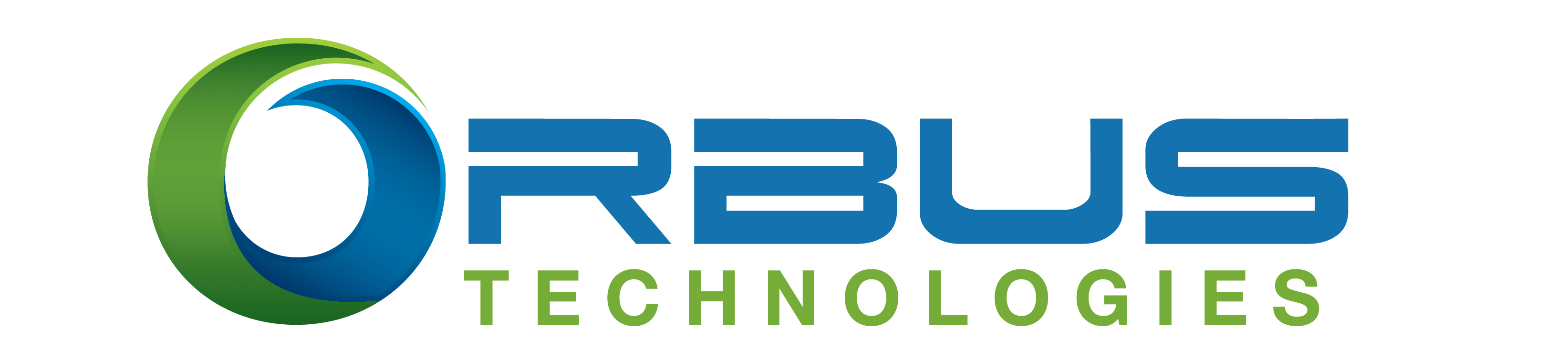Sage 300 Payroll & Human Resources Add-ons
Sage 300 provides add-on modules that can automate your Sage 300 payroll processes and human resource management processes.
Sage 300 ERP only provides the US/Canadian Payroll as a core module for USA and Canada, Norming Software uses the Sage 300 SDK to build up an integrated payroll module for the market outside North America. If your customer or prospect is based in Asia, Africa, Caribbean, Middle East…, Norming Payroll Manager can make Sage 300 ERP more complete and competitive as a total solution.
Norming Payroll Manager provides a powerful and complete payroll management solution. You can use it to set up and maintain your employees and earnings, deductions, taxes, and other pay factors used in calculating their payroll. You can process payroll based on timecards or based on information you add when you set up employees. You can track the results of payroll processing on displays and printed reports.
You can use Norming Payroll Manager by itself or as part of an integrated system with Sage 300 ERP General Ledger. You can also transfer Payroll account data to and from spreadsheet and database applications.
Highlights
- Integrates with Sage 300 ERP G/L, A/P and PJC.
- Supports all the database for Sage 300 ERP.
- Provides unlimited optional fields for employees and timecard entry.
- Supports unlimited earnings and deductions for payroll calculation.
- Provides a wide variety of calculation method to compute earnings and deductions.
- Allows user to define formula for earning/deduction calculation.
- Tracks accrual and usage of employee vacations.
- Provides flexible and customizable tax table to calculate income tax.
- Supports multiple payroll calculation in one pay period.
- Allows user to calculate income tax on Period to Date or Year to Date basis.
- Allocates labor cost across multiple cost centers by specified allocation set.
- Restricts user’s access to employee & payroll history by employee or payroll group.
- Provides a multi-dimentional inquiry and reporting of employee payroll history.
Multi-currency
- Employee earnings/deductions can be calculated in functional or foreign currency.
- Allow employee to get paid in home currency or foreign currency.
- The payroll entries created for G/L batch are in functional and foreign currency.
- Payroll calculation can generate A/P invoice in functional or foreign currency.
- Employer welfare and income tax is calculated in functional currency only.
Sage 300 Integration
Norming Payroll Manager is developed in the latest Sage 300 ERP Software Development Kit, has the same look, feel, level of integration as the Sage 300 ERP core modules.
Described below are the integration features of Norming Payroll Manager:
- Supports all the databases for Sage 300 ERP.
- Supports the Sage 300 import/export facility.
- Uses the standard Sage 300 ERP security control system.
- Uses the fiscal calendar and currency of Common Service module.
- Creates G/L transaction automatically for payroll calculation batch.
- Creates A/P invoice automatically for payroll calculation batch.
- Drill down from G/L and A/P to originating payroll calculation entry.
- Enables cost center accounting by overriding G/L segment.
Norming Payroll Manager cannot be run as a stand-alone product, it cannot work without the following additional software components:
Sage 300 ERP System Manager
The System Manager provides valuable tax, currency, and security, as well as database integration and administration functions.
Sage 300 ERP LANPAK
One LANPAK is required for each simultaneous user of the Sage 300 ERP System Manager.
Database Engine Options
Norming Payroll Manager support all the database engines that are supported by the Sage 300 ERP, including Pervasive SQL, MS SQL Server.
Norming eHRMS is a web-based human resource management system, provides a set of complete human resource management functionality, including employee relationship management, recruitment, training, leave tracking, benefit planning and payroll calculations.
Norming eHRMS also comes with a web-based platform for employees to review their personal data and payroll account, to submit /approve leave requests and other custom requests.
Features:
- Fully web-based, available via a web-browser anytime and anywhere;
2. User centric design, user friendly interface and easy to use functionality;
3. Provides a graphical user interface for designing approval workflows;
4. Provides an Employee Self Service portal to make requests and approval easy and quick.
5. Fully supports multi-entity, multi-currency, multi-languages;
6. Integrates with Sage 300.
HRM Modules
The Norming eHRMS provides a set of powerful human resource management features to automate employee management, recruitment, training, leave tracking, benefit planning and payroll calculation.
Employee Management
- The Employee database includes personal information, dependents, job
description, job history, skill set, training history, education and work experience of
each employee. The employee maintenance screens can be customized for a
company’s specific needs.
2. Provides job management functionality to review, transfer or terminate the
employment relationship between the employee and employer.
All activities such as changes of job responsibility, work calendar, payroll and
benefits are kept in job history.
3. Provides skill and certification management functionality to document and maintain
employees’ skill sets and certificates.
Recruitment Management
- Allows user to manage recruitment campaign for jobs with specified job
responsibility, skill requirement, and recruitment process.
5. Job opportunities can be released on the ESS portal or the company’s website via
the eRecruiter module. Any applicants can submit an online job application via a
web browser, and employees can apply for other jobs on the ESS portal.
6. Administrators or managers can set up a hiring workflow for each job opportunity to
make sure every applicant follows the specified appraisal process.
7. After job applications go through the specified approval workflow, external
applicants could be converted to an employee, and employees could be
transferred to other jobs.
Training Management
- Allows user to maintain training courses with specific course type, content, time
and cost.
9. Managers can plan training classes or seminars with specified training course,
instructor, location, start and end time.
10. Employees can find training plans and submit enrollment requests on ESS portal.
Leave Tracking
- Unlimited leave codes could be created to track employee’s absence or vacation.
12. Allows users to set up accruals or reset formulas to automatically update the
available vacation or leave days for employees.
13. Employees can submit leave requests and check leave history on the ESS portal.
14. Approval of leave requests could update the employee status and pass the leave
time to the employee timesheet.
Benefit and Payroll
- Unlimited earning and deduction codes could be created for payroll calculations,
such as base salary, hourly salary, bonus, allowances, benefits, overtime pay,
absence deductions, loan repayments and expense reimbursements.
16. The calculations of earnings or deductions could be configured with user-defined
formulas, which may include benefit contribution, timesheets, cash advances and
expense reimbursement records.
17. Income tax tables and tax return formats could be set up per company specific
requirements.
18. Unlimited benefit plans could be created with unique coverage amount, contribution
formulas and eligibility criteria. Employees can submit enrollment applications for
optional benefit plans on the ESS portal.
19. The employee’s contribution to benefits could be passed to a deduction code in
payroll calculation.
20. Creates Sage 300 G/L transactions automatically for allocating payroll and benefit
expenses.
Norming eHRMS is a Web-based JAVA application that requires no separate installation on client machines. To access Norming eHRMS, each user must have a Web browser and IP connection to the Norming eHRMS server.
Client Software
No installation is required on the PC or laptop of networked users for core functions, as the Web browser is usually pre-installed.
The following Web browser is supported:
- Google Chroome 83.0 or higher.
- Mozilla/Firefox 79.0 ore higher.
Server Software
Operationg System: Windows Server 2012/2014, Linux Servers.
Database: Microsoft SQL Server 2008/2012/2014, MySQL 5.X.
Application: Apache Tomcat 8.0 with JRE 8.0.