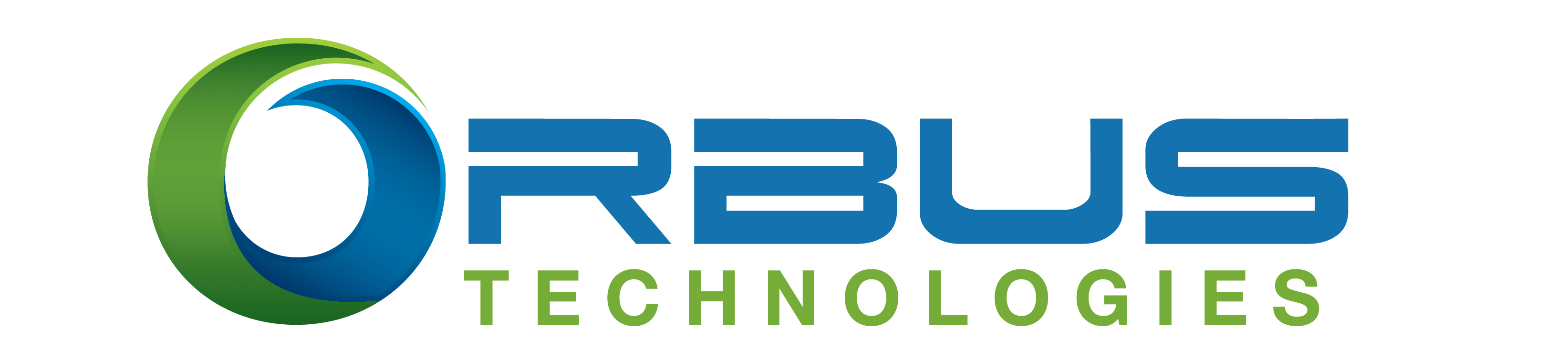Sage 300 Modules to manage your business
License Sage 300 to gain access to the following software modules:
The System Manager controls access to all Sage 300 accounting modules and information. It is the hub from which all other modules operate and affects nearly everything you do in your Sage 300 system—from establishing security to searching for a record within a file. System Manager includes effective tools that ensure data integrity and complete processing and security management, enabling users to work more productively. System Manager also allows Sage 300 ERP to run through a standard Web browser—without client software— centralizing IT management and lowering overall ownership costs. Additionally, System Manager provides employees, customers, and partners with secure anytime, anywhere access to Sage 300.
- Create analytical reports, graphs, charts, and budgets using Microsoft Excel.
- Provide true bank administration and reconciliation.
- Automate your bank reconciliation process using Open Financial Exchange (OFX), a file format that lets you download bank data electronically.
- Track checks and deposits from Accounts Payable, Accounts Receivable, and U.S. or Canadian Payroll, and reverse and return checks.
- Maintain all tax authorities and tax classes, and provide centralized tax reporting for Accounts Receivable, Accounts Payable, Order Entry, and Purchase Orders in one place.
- Calculate surtax on tax amounts for specified tax authorities.
- Use security groups to control access to applications and specific functions within them.
- Set up different user permissions for different applications.
- Use custom macros to rearrange fields on entry forms to change how data is entered and processed, and to add business logic and rules to data entry.
- Use Microsoft Visual Basic for Applications for easy customization and interaction with other Windows-based applications.
- Automate recurring General Ledger, Accounts Receivable, and Accounts Payable transactions with scheduling and Reminder List capabilities.
- Set up schedules to remind you when recurring transactions become due and process them directly from the Reminder List.
- Automatically restart batch operations, such as importing or posting, when they are not completed successfully.
- Quickly and easily customize your desktop.
- Organize tasks by business process and create your own Sage Accpac ERP start-up group.
- Share user and security information among several company databases or create separate system databases to support different security needs.
- Easily resize forms and hide fields in forms for certain users.
The General Ledger module is the foundation of your accounting system, with flexibility that meets the current and future financial management requirements of organizations of all types and sizes. It provides a robust feature set designed to handle your most demanding budgeting and processing needs. General Ledger fully integrates with all modules and is the key to maximizing the efficiency and accuracy of your financial data.
Draft for Discussion Purposes Only
- Create alphanumeric account numbers as long as 45 characters.
- Flag General Ledger accounts as inactive to stop using them, but retain them in the system for historical and reporting purposes.
- Maintain separate periods for adjusting and closing entries.
- Assign different retained earnings accounts to different account segments.
- Set up and schedule recurring journal entries for transactions that are processed on a regular basis.
- Drill down to the originating journal entry and transaction from transaction history.
- Lock budgets to prevent unauthorized changes.
- Limit the batches shown in the Batch List window to only those from a single sub ledger.
- Automatically create budgets using prior-year information or choose from seven other
- computation methods.
- Create analytical reports, spreadsheets, graphs, and charts, and update budgets
- automatically through full integration with Microsoft Excel.
- Produce fast, flexible, customized financial statements through full integration with Microsoft Excel.
- Print consolidated statements or statements for any accounting division represented by an account number segment code.
- Auto-reverse entries to eliminate manual accrual tracking and specify the period for the reversal.
- Reverse a posted transaction.
- Drill down from an unposted journal entry to the originating transaction.
The Accounts Payable module provides robust accounting features to streamline your entire cash flow process and help you save money. Accounts Payable has a powerful library of accounting and reporting features that facilitate rapid entry of vendor invoices, flexible cash disbursement and full check reconciliation using Bank Services. With this comprehensive financial management tool, you can prioritize payments, negotiate terms, and reduce bad debts,—all in a timely manner. With its powerful accounting and reporting features, Accounts Payable makes it easy to manage the detailed information your company requires.
- Force or withhold payment of individual transactions, controlling the maximum payment amount, and /or excluding specific vendors
- Organize vendor records quickly and easily, and flag inactive records that are retained for historical reporting.
- Create a new vendor and remit-to location when entering an invoice.
- Drill down from the vendor’s transactions and payments in Vendor Activity to the originating transactions and payments.
- Drill down from General Ledger transaction history to Accounts Payable transactions and then to originating Purchase Orders transactions.
- Import transactions from other applications.
- Automatically distribute invoices to as many general ledger expense or asset accounts as you require by defining distribution sets.
- Set up and schedule recurring payables for invoices paid on a regular basis and automatically remind staff to process recurring payables.
- Calculate tax for vendor invoices or manually distribute tax.
- Track, calculate, and automatically retain a portion of an invoice to handle common billing practices in the construction industry.
- View your vendor payments by bank range, vendor range, check status, transaction type, date range, year and period range, and check number range.
- Generate and print system checks for current payables and forced transactions with or without payments advices.
- Prepay invoices that you have not yet received.
- Automatically generate separate checks for each invoice or create summary checks.
- Reinstate invoices by reversing posted checks.
- Print checks in English, French, and Spanish.
- Change discount percentages or amounts as required and establish standard payment selection criteria for creating check batches.
- Keep details of all fully paid transactions and print them when needed.
With the Accounts Receivable module, you can manage your customers and fine-tune customer relations by keeping track of important sales information and outstanding balances. Accounts Receivable allows you to easily apply cash to outstanding invoices and create recurring charges for quick invoicing of monthly charges. Accounts Receivable is also fully integrated with Bank Services, for complete bank reconciliation.
- Create summary or detailed invoices using the item price list and calculate taxes on a summary or line-by-line basis.
Transaction Analysis and Optional Field Creator provides complete support for unlimited optional fields throughout all Sage Accpac applications. Optional fields allow you to customize Sage 300 and provide comprehensive reporting and analysis capabilities across your entire accounting system. You can manage information more effectively and easily obtain necessary data for analyzing business operations and practices.
Transaction Analysis and Optional Field Creator allows you to define all the information you require for each General Ledger account, customer, vendor, item, transaction, and transaction detail, making it easy to record and track data from the originating transaction through to your General Ledger. Imagine being able to trace the optional field information you define for customers and items to your Order Entry orders, Order Entry shipments, Order Entry invoices, Accounts Receivable invoices through to your General Ledger journal entries and accounts! You can define unlimited text, amount, date, time, integer, number, and yes / no optional fields for use in all Sage Accpac applications.
The Multicurrency module delivers powerful and comprehensive multicurrency accounting functions. Sophisticated multi-currency accounting management and the ability to process transactions in any number of currencies give your business the global competitive edge required in today’s business world. This multi-currency accounting software empowers your business to effectively manage currency balances, execute accounting transactions, create reports, and much more.
- Unlimited currencies.
- Unlimited rate types.
- Print reports in both functional and source currencies.
- Enter transactions in any currency.
- Process payments or receipts in any currency.
- Restate outstanding source currency balances and transactions as exchange rates fluctuate with comprehensive currency revaluation.
Expertly manage every job with powerful, fully automated cost-control and planning. Sage 300 ERP enables project-based companies to better track and report detailed project costs using business-critical categories. From professional services and advertising agencies to telephone installation companies and architectural firms, all businesses can cut costs by using Project Costing to track and analyze project expenses. Simplify project management processes for every job and every project type–simple to complex. The Project and Job Costing module maximizes efficiency, enabling you to meet customer specifications for products and services without risking profitability.
Sage 300 Project and Job Costing works in concert with General Ledger, Purchase Orders, and Accounts Receivable, to provide the accounting backbone of every single project you manage. This module makes the estimating, tracking, costing, and billing of projects easy and manageable—simplifying cost control and planning. Project and Job Costing is most suitable for project managers in construction, job service, and other professional industries that require a time-and-material system.
Contract Maintenance
- Assign staff, material, subcontractors, equipment, miscellaneous items, and overhead to each project within the contract.
- Add a new project category or resource at any time.
- Capture contact information for each contract.
- Manage contracts or jobs to three levels—contract (job), project (phase), and category.
- Change contract, project, and category names to match industry-specific terminology.
- Use as many as five segments in your contract numbers to represent types of contracts and divisions.
- Specify a default style for projects in a contract.
- Capture unique contract information using optional fields.
Project Maintenance
- Maintain multiple projects or phases within each contract and track multiple categories within each project.
- Maintain multiple contracts or jobs per customer.
- Choose from three different project types—time and materials, cost plus, and fixed price.
- Specify whether to generate item or summary invoices for fixed price projects that use a billings and costs or accrual-basis accounting method.
- Mix and match the project types and accounting methods for very complex or simple projects.
- Define your own fields to store additional project-related data.
Estimates
- Set up complex estimates by specifying the quantity (e.g., hours), unit cost, and billing rate (for time-and-materials projects) for each staff member, material (inventory item), subcontractor, equipment, miscellaneous item, and overhead expense allocated to the project.
- Assign cost categories and automatically calculate cost and revenue estimates per cost category, or simply define the cost and revenue estimates for each project category.
- Update revenue and cost estimates at any time with a full audit of the changes.
- Clear revised estimates in Clear History.
Costs
- Specify the cost account to be used in cost transactions for each category.
- Assign each category to one of six cost types (labor, material, equipment, miscellaneous, overhead, and subcontractor) to track costs at a level necessary for your company.
- Allocate overhead and labor burden to each category.
- Enter miscellaneous costs for any category or resource category in a contract.
- Take control of labor costs using Payroll and Project and Job Costing integration.
- Use optional fields to create unique cost tracking for your projects.
- Select the default cost and billing rate (if applicable) to use for Timecard transactions.
- Track committed and actual quantities and costs through integration with the Purchase Order module.
- Automatically override General Ledger revenue account segments for each project and cost account segments for each category.
- Transfer inventory items to a contract, project, and category and bill the customer for the inventory used.
- Return inventory items not used in the project to inventory for availability on other projects.
- As equipment is used within a project, record the cost and billing rate (for time-and-material projects) of the equipment so you can bill the customer for usage.
- Record miscellaneous charges such as service fees.
Revenue
- Select the accounting method (revenue recognition method) for each project within the contract. Choose from total cost percentage complete, category cost percentage complete, labor hours percentage complete, billings and costs, project percentage complete, completed project, or accrual-basis.
- Track unprofitable cost plus projects either by entering a negative cost plus percentage or by setting up a project where estimated revenue is less than estimated cost.
- Choose when to recognize revenue, based on GAAP requirements and your business needs.
- Specify whether each transaction is billable, non-billable, or no charge.
- Track, calculate, and automatically retain a portion of an invoice to handle common billing practices in the construction industry.
- Automatically create customer invoices from project information.
Inquiries
- Review the current state of each of the projects through the centralized inquiry capabilities. Review the project status, profitability, and estimate-to- actual comparisons.
- Easily navigate through the projects and categories within the contract using the optional tree view.
- Drill down to the originating transactions.
Status
- Assign as many as seven progress status categories to each contract and project. Choose from estimate, approved, open, on hold, inactive, complete, and closed.
- Close a project to billings and /or costs at any time.
Taxes
- Specify a default tax group for a contract.
- Change the tax group and customer tax classes for individual projects.
- View taxes calculated on retainage payables from within the project.
Billing
- Specify the invoice type for each project.
- Create billing invoices by customer, contract, or project.
- Define details to be used when creating billing invoices in Accounts Receivable.
- Enable employees to manage their time and billing records from any location (on-site or at the office) by entering timecards, using an Internet browser.
- Approve employee timecards and expenses before updating U.S. or Canadian Payroll.
- Update customer receipt balances when a refund is issued to the customer.
Utilities/Other
- Automatically post General Ledger journal entry batches created from Project and Job Costing.
- Automatically post Accounts Receivable invoice batches created from Project and Job Costing for billings.
- Check all or part of your data with data integrity routines.
Key Reports
- AIA Report
- Committed Costs Audit Report
- Stored Material Audit Report
- Aged Work in Progress
Over/Under Billings
The Sage 300 Intercompany Transactions module allows you enter General Ledger and Accounts Payable transactions that affect more than one company by automatically distributing transactions across two or more companies. In addition, its built-in flexibility automatically generates intercompany loan account entries according to user-defined relationship tables called routes. Intercompany Transactions simplifies and significantly reduces the amount of work required for intercompany accounting. Intercompany Transactions allows you to create and distribute transactions across multiple companies.
The program provides the following features and benefits:
- Entry of intercompany General Ledger journals and intercompany Accounts Payable invoices, credit notes, debit notes, or interest charges.
- Multilevel routes between companies, so there can be any number of intermediate companies between the originating company (the originator) and the ultimate destination company.
- An unlimited number of routes between any two companies. You choose the route at the time a transaction is entered.
- Transaction references and descriptions to provide a detailed audit trail for reconciliation purposes. In addition, the system includes comprehensive batch listings, batch status reports and posting journals.
- An extended description field on the G/L Transactions listing and a new G/L transaction inquiry screen. You can enter descriptions for each detail in ICT A/P and ICT G/L batches.
- An intercompany loan account reconciliation report to identify loan accounts that do not agree.
- Capacity for different companies to have different year-ends. The software automatically adjusts the period number as transactions are created in each company.
- Full multicurrency support.
- Full integration with Tax Services.
- Support for 1099 (USA) and CPRS (Canada) reporting. If you have vendors who are subject to 1099 or CPRS reporting, you can enter this amount in the A/P Invoice Entry screen.
Inventory Control is a complete multi-location inventory management system that keeps track of stock levels and processes inventory receipts, shipments, returns, and adjustments. Inventory Control includes extensive screen inquiry and reporting functions to give you the detailed, current information crucial for effective inventory management.
- Integrate advanced radio-frequency and barcoding technology through Accellos WMS
- Handle fractional quantities to four decimal places and maintain different units of measure for purchasing, selling, and stock-keeping
- Use categories to classify stock and to allocate costs to departments or cost centres.
- Include 250-character comments with each transaction detail
- Assign as many as nine vendors per item with automatic update of the last purchase
- Specify different item bin numbers for each inventory location
- Assemble items using single-level bills of materials.
- Combine any number of items into a single kit and then sell the kit through Order Entry using a single kit price instead of a price per Item
- Receive both stock and non-stock items
- Maintain as many as six different costs per location, including standard, most recent, average, last unit, and two optional user-defined Cost
- Cost items to six decimal places by moving average, FIFO, LIFO, standard, most recent, or user-specified costing methods
- Cost transactions as soon as they are posted or during day-end processing
- Allocate additional costs to transferred inventory items by quantity, cost, and weight, or manually specify the cost per item
- Assign as many as five markup or five discount price levels per item and price list
- Cost items by location with complete reporting.
- Set pricing by percentage or amount, and by customer type or quantity purchased
- Maintain separate price lists for different customer types, payment methods, regions, or currencies
- Define an unlimited number of units of measure per item with fractional conversion factors
- Print inventory analysis reports for efficient management of your product lines
- Review complete transaction history and drill down to the originating transactions in Inventory Control, Purchase Orders, and Order Entry
- Assess outstanding purchase orders and sales order transactions, and drill down to the originating transactions in Purchase Orders and Order Entry
- Maintain multi-period reorder information and sales projections by location for better stock management
- Record serial numbers using Serialized Inventory functionality
Maintain accurate stock levels and quickly process inventory transactions. Take charge of inventory receipts, shipments, returns, and adjustments with this complete multi-location inventory management software solution. Inventory Control helps you gain complete control over complex inbound and outbound inventory transactions to reduce carrying costs while delivering on-time orders, every time.
Easily track your inventory as it moves through your enterprise utilizing configurable options to manage the most complex processes
- Access real-time data to streamline decision making and improve operations
- Handle fractional quantities to four decimal places and maintain different units of measure for purchasing, selling, and stock-keeping
- Use categories to classify stock and allocate costs to departments or cost centers
- Assign as many as nine vendors per item with automatic update of the last purchase
- Specify different item bin numbers for each inventory location
- Combine any number of items into a single kit and then sell the kit through Order Entry using a single kit price instead of a price per item
- Manage unique costing, and pricing configurations for maximum flexibility in allocating costs and creating price lists.
- Get inventory analysis reports for efficient management of your product lines and implementation of best practices.
- Easily track serial and lot numbers, including expiration dates
The Order Entry module allows you to enter orders and sales returns and print invoices, credit notes, order confirmations, picking slips, and shipping labels. You can track transaction details and sales information on-screen and in printed reports. Order Entry integrates fully with Inventory Control and Accounts Receivable, so you always know your inventory levels and the status of your customer accounts.
- Increase sales force efficiency and strategic customer management through integration with SageCRM
- Enter active orders, future orders, standing orders, and quotes
- Enter orders, shipments, and invoices as separate transactions so you can divide the duties of your personnel
- Create an order by simply selecting and copying the details of existing customers’ orders
- Include multiple orders on a single shipment and multiple shipments on a single invoice
- Ship items with or without first entering an order for those items
- Send partial shipments to those customers that allow them
- Edit and invoice partially shipped orders
- Add new customers on the fly when you enter orders or add the customer records later
- Assign sales proportionally to as many as five salespeople
- Use multiple payment schedules and other payment terms defined in Accounts Receivable
- Use password-controlled override of credit advisories
- Recall complete invoice information when issuing credit notes
- Print packing slips, order confirmation, and invoices for selected orders
- Send packing slips, order confirmations, and invoices by e-mail
- Set up standard e-mail messages you can automatically send to your customers with their documents
- Look up customer pricing based on customer contract price, item base price, or discounted or marked-up sales prices
When combined with Accounts Payable, Inventory Control, and Order Entry, the Purchase Orders module provides a comprehensive, fully integrated purchasing system. You can combine multiple purchase orders on a single receipt and multiple receipts on a single invoice. The Shippable Backorder report helps identify orders that can be completed based on recent Inventory Receipts.
- Enter active purchase orders, standing purchase orders, future purchase orders, and blanket purchase orders.
- Automatically update the amount spent and remaining on each blanket purchase order as additional items are ordered.
- Use seven costing methods for the default item cost, Most Recent Cost, Standard Cost, Average Cost, Vendor Cost, Last Unit Cost, and two alternate amounts, for added flexibility.
- Enter details for requested items from multiple vendors or without specifying vendors on a single requisition, and then automatically create purchase orders for each vendor.
- Create one purchase order from multiple requisitions and select the requisition details by vendor number and Inventory Control vendor type.
- Leave purchase orders open indefinitely until all items are received or cancel any remaining ordered items at any time.
- Quickly consolidate items from multiple purchase orders on a single receipt.
- Process multiple invoices for a single receipt.
- Designate non-inventory item numbers for one-time purchases, office supplies, and any noninventory item.
- Automatically receive all items on a purchase order at once or receive partial purchase orders, entering quantities only for received items.
- Receive items with or without first entering a purchase order for those items.
- Process adjustments to quantities, item costs and additional costs directly on the receipt or return, rather than as separate inventory adjustments.
- Allocate additional charges by quantity, weight, or cost, or manually specify the cost.
- Automatically produce purchase orders from Inventory Control reorder information or from Order Entry orders.
- Quickly create templates of standard information to speed data entry.
- Include all items on sales orders or only those items that have a back-ordered quantity, or items that have an insufficient inventory quantity.
- Automatically drop ship items directly from the vendor to the customer.
- Enter additional costs such as freight or duty on a single receipt for received inventory items from multiple vendors, and easily create a separate invoice for each vendor.
- Set up any number of additional cost codes for efficient entry of standard costs.
- Choose the type of Inventory Control item cost to display as the default cost.
- Enter quantities using any unit of measure defined in Inventory Control
- Restrict access to Purchase Orders windows, costs, and quantities on invoices, and credit note adjustments.
- Print requisitions, purchase orders, receiving slips, returns, and mailing labels using standard
- Purchase Orders formats, or design custom forms and reports using the built-in report writers.
- Create messages you can use when sending purchase orders and returns to your vendors
- by e-mail.
- Use Purchase Orders as a stand-alone module or integrated with Inventory Control.
If you have customers that are subsidiaries or branch offices of a large company, you can use national accounts to manage, report on and perform accounts receivable processes across a group of customers acting as branches. Specifically, you should use National Accounts, if you process transactions for a head office and its branches and you want to:
- Accept a single payment from a company and apply it to outstanding invoices for all its branches.
- Send invoices and statements to the head office, and send orders to the individual branches.
- Make sure that when you put a head office on hold, Accounts Receivable warns you about the hold when you enter invoices for its subsidiaries.
- Prevent posting further transactions to customers in the national account by assigning Inactive status to the national account.
- Apply different taxes to transactions for the head office and its branches.
- Assign the salespeople who are responsible for each national account, and set the default salespersons and percentages for the customers you add to the national account.
License Sage 300 Intelligence to gain access to the following software modules:
Sage 300 Intelligence Reporting empowers you to quickly and easily obtain the information you need for operations and strategic planning. Using a familiar business application, Microsoft® Excel®, effectively analyze Sage 300 ERP and business critical information. Effortlessly create real time, automated, and preformatted reports with up-to-date, accurate, and meaningful information.
Intelligence Reporting allows you to spend more time focusing on analysis and interpretation and less time pulling the data together. Improve the productivity of your financial staff, enhance report presentation, and streamline report preparation. Build a reporting solution so it works the way you want, using the flexibility of Intelligence Reporting license and module components.
- Quickly identify and respond to trends using sophisticated, customizable dashboards
- Empower your staff with timely, meaningful information and trend reports
- Easily create in-depth financial, operations, customer, and vendor reports
- Efficiently view, manipulate, analyze, and distribute reports in a familiar Excel format
- Extract up-to-the-minute high-level summaries, account groupings or details of transactions
- Effortlessly consolidate data from multiple companies, divisions, and databases
- Minimize manual, repetitive work in Excel
Access Business-Critical Information: Accurate, readily available, and intelligent information is imperative to driving daily business decisions. Unifying all of your data into one solution creates a true view of your business, which is vital to growth and profitability. Schedule reports to run during off-peak hours and distribute through email for timely delivery
no matter where recipients are located. With improved visibility into real-time information comes the ability to better manage exceptions and adjust quickly to meeting changing customer needs.
Complex Reporting Made Easy: Save time and get more accurate reports by eliminating redundant data entry efforts through direct integration with Sage 300 ERP. By pulling information already in your system, Intelligence Reporting automatically knows your fiscal periods, chart of accounts, detail transactions, and various types of balances. Intelligence
Reporting provides several standard report templates with your solution, so you can focus on interpreting information to make faster, better business decisions. Of course, you can also easily create new reports based on the included templates or from scratch utilizing the familiar interface of Microsoft Excel. Templates include Financial Analysis Reports, Dashboard Analysis, General Ledger, Transaction Details, Inventory Master, Purchase Master, Sales Master, Top 5 Customers, Top 5 Products, and Top 5 Vendors.
Insightful Decisions: The Dashboard Analysis report provides a one-page summary of key business information, featuring “Top N” details on customers, items, and expenses. View information both textually and graphically to help with daily and long-term planning. In addition, comparative Profit and Loss figures are displayed for both the current month and financial year- to-date figures. You can easily drill down to get further insight into the numbers. The bottom line—better, faster, and smarter decisions provide your organization with a significant competitive advantage.
Easily Design Custom Reports: Transform Excel data into meaningful information using Report Designer intuitive and flexible tools. Provide management at every level in your company with customized reports that they’ll want to use. Create your layout, do multilevel grouping and consolidations, and add formulas where you want them using intuitive selection tools. Create reports from predefined lists in seconds to get rapid ROI results. Use “what-if” analysis to instantly see the impact on an area of your business by changing a set of values on your reports.
Rely on Flexible, Powerful Analysis: Support business strategy and decision making through advanced analysis of trends and whatif scenarios. The Analysis module allows you to utilize built-in Microsoft Excel PivotTables to get insight into information that goes beyond transactional data. You can create OLAP cubes, which enable multidimensional analysis of large volumes of data, and overcome Excel row limitations. However, there is no need to start from scratch, as purchasing the Analysis tool provides several reports, such as an Inventory, Sales, and Financial cube.
Multinational and Multi-company Capabilities: Pounds. Pesos. Dollars. Francs. Yen. No matter what currency you trade or how many companies you run, Sage 300 ERP can empower your company for multi-entity and global enterprise. Intelligence Reporting allows you to view your reports in multiple currencies to get a true picture of how international
commerce is affecting your bottom line.
ODBC Compliant Data Sources: You can also utilize the Connector module to view business intelligence for multiple Sage 300 ERP company databases or any ODBC compliant data source from our collaborative ecosystem, such as Sage CRM, Sage HRMS, or third-party solutions.
Secure Business Integrity: Safe, secure, and controlled! Protect the sensitive information in your business. Sage 300 ERP assures comprehensive security at variable levels, protecting your important report/s from unauthorized access or manipulation.
The Report Manager allows you to author new reports (organizing, creating, editing), as well as filter and aggregate data. This tool also allows you to set permissions and security for reports.
This tool provides you with basic editing capabilities (filtering and changing of parameters) and drill-down functionality on existing reports/templates. You can provide Report Viewer licenses to staff members who do not need to create new reports.
The General Ledger module is the foundation of your accounting system, with flexibility that meets the current and future financial management requirements of organizations of all types and sizes. It provides a robust feature set designed to handle your most demanding budgeting and processing needs. General Ledger fully integrates with all modules and is the key to maximizing the efficiency and accuracy of your financial data.
Draft for Discussion Purposes Only
- Create alphanumeric account numbers as long as 45 characters.
- Flag General Ledger accounts as inactive to stop using them, but retain them in the system for historical and reporting purposes.
- Maintain separate periods for adjusting and closing entries.
- Assign different retained earnings accounts to different account segments.
- Set up and schedule recurring journal entries for transactions that are processed on a regular basis.
- Drill down to the originating journal entry and transaction from transaction history.
- Lock budgets to prevent unauthorized changes.
- Limit the batches shown in the Batch List window to only those from a single sub ledger.
- Automatically create budgets using prior-year information or choose from seven other
- computation methods.
- Create analytical reports, spreadsheets, graphs, and charts, and update budgets
- automatically through full integration with Microsoft Excel.
- Produce fast, flexible, customized financial statements through full integration with Microsoft Excel.
- Print consolidated statements or statements for any accounting division represented by an account number segment code.
- Auto-reverse entries to eliminate manual accrual tracking and specify the period for the reversal.
- Reverse a posted transaction.
- Drill down from an unposted journal entry to the originating transaction.
The Report Designer expands upon the functionality of the Report Manager to provide simplified “drag and drop” report creation capabilities.
The Connector Module further simplifies financial managers’ day-today operational tasks, allowing access to the information they need from multiple sources and consolidation of data from multiple companies. The Connector Module allows for consolidations and connectivity to unlimited ODBC data sources.
Support business strategy and decision making through advanced analysis of trends and what-if scenarios. The Analysis Module lets you utilize built-in Microsoft Excel PivotTables to get insight into information that goes beyond transactional data. Use the Analysis Module to create OLAP cubes, which enable multidimensional analysis of your data.